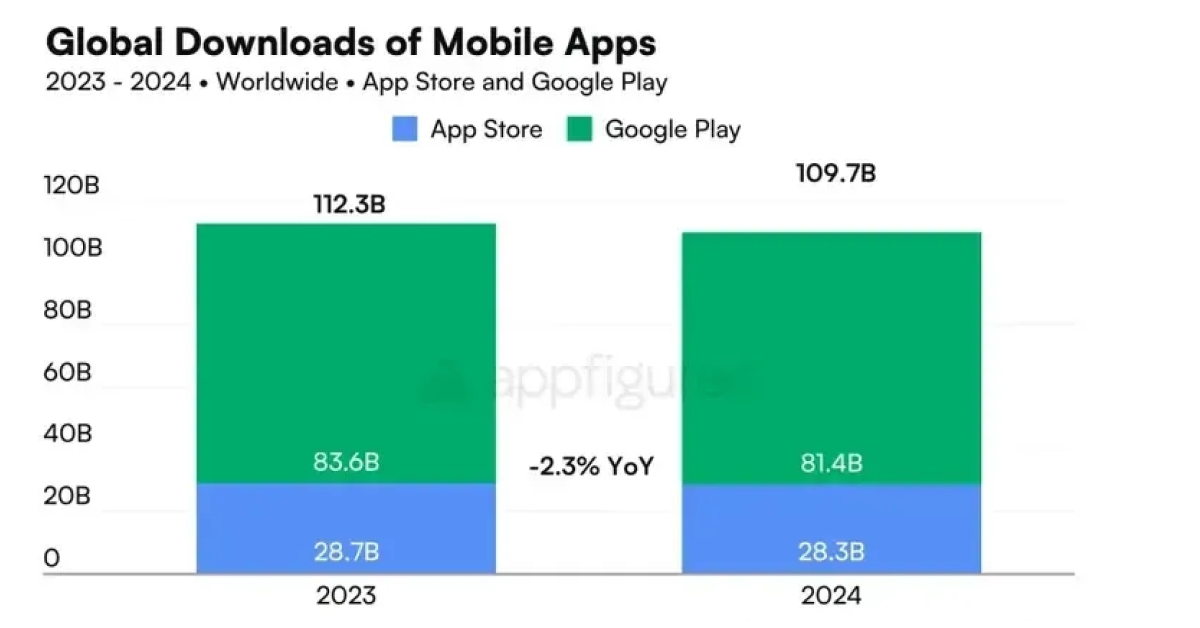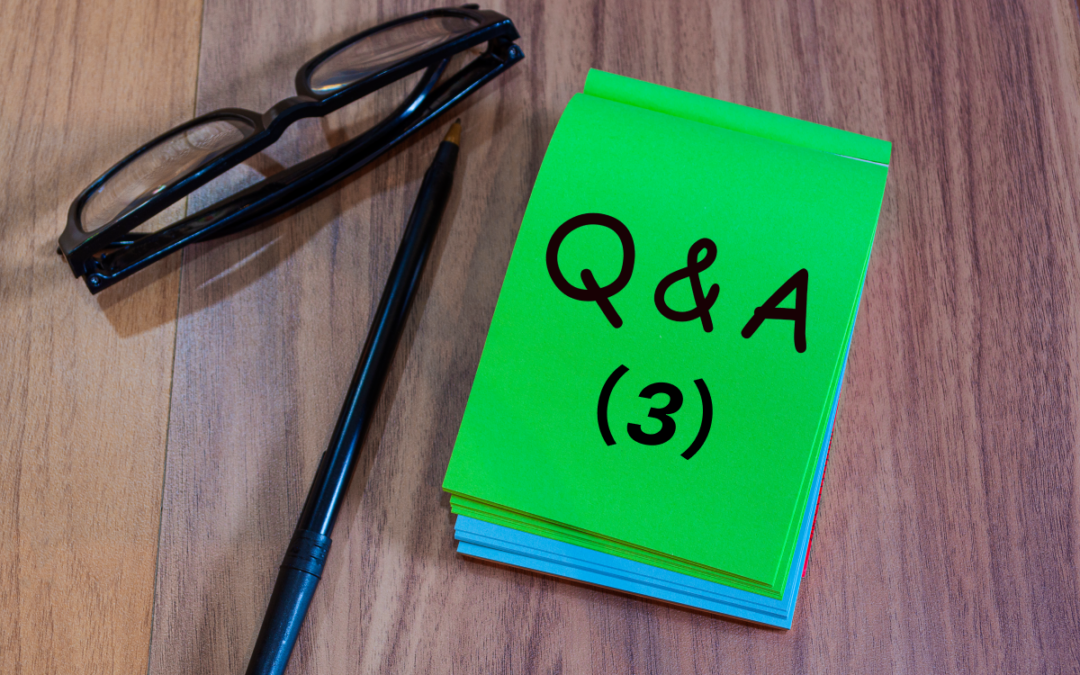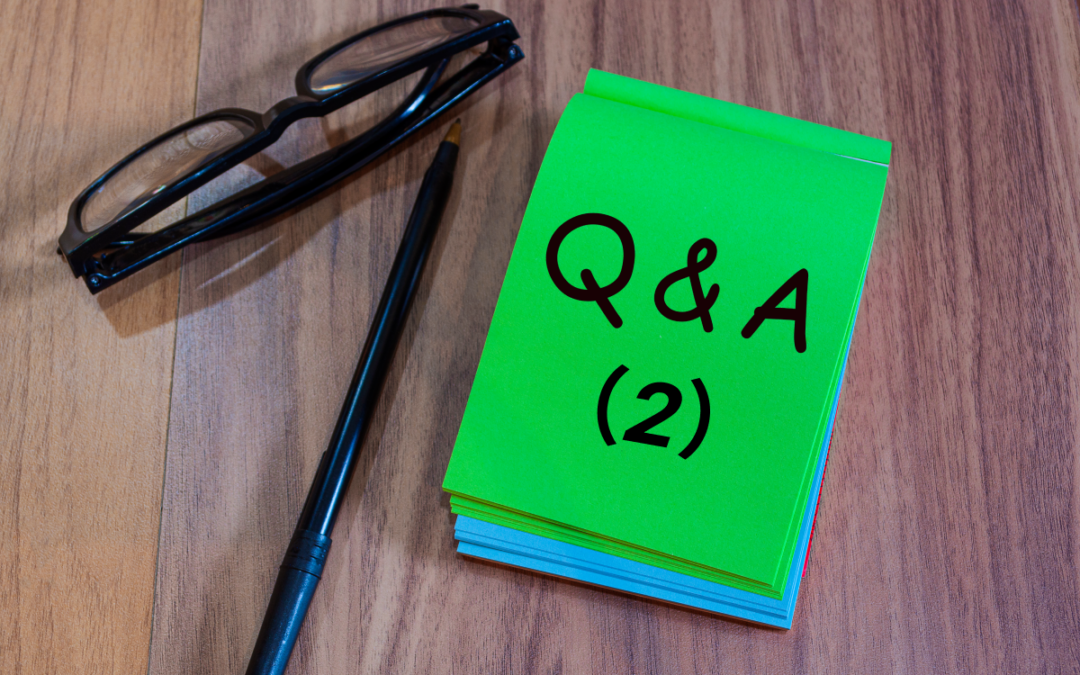Google Play Reinstates Bigo, Tango, and Similar Apps Amid Content Policy Updates

Filling Out the Children's Safety Standard Declaration
1. Provide a URL for "Safety Standards" Compliance
-
Add a link to the CSAE compliance statement in your app’s Privacy Policy or Terms of Service.
-
Ensure that the link is functional at all times and accessible to users in the app.
-
Provide this link to Google Play via the Play Console when submitting or updating your app.
2. Incorporate a Child Content Reporting Mechanism
What Else Can Developers Do in Face of Google Play's Stricter Scrutiny?
1. Develop Internal Safety Guidelines
2. Streamline and Enable Easy Reporting Channels
3. Use Technology to Detect CSAE Content
4. Ongoing Monitoring and Updates
5. Adopt Progressive Web Apps
About Us
ROIBest is a software service company headquartered in Singapore, pioneering in Android progressive web app (PWA) solutions. We provide Android developers with an innovative app distribution & advertising solution that does not depend on app stores, saves in-app purchase commissions, and eliminates harmful file warnings. Our feature-rich product supports AudienceCloud, traffic deduplication, and intelligent push notifications, enabling business success in global markets.
Frequently Asked Questions
PWA or Progressive Web Application is an app written in a web language (JavaScript + frameworks) that works as a native mobile or desktop application.
It holds many mobile app features, such as:
- Push notifications
- Offline/background support
- Camera, geolocation, gesture navigation
Unlike traditional apps, you don’t have to download it — just open it in your browser.
PWA combines the accessibility of a mobile website with the experience of a native app. It doesn’t require installation and provides features like:
- Push notifications
- Camera & barcode scanning
- Gesture navigation and geolocation
All modern desktop and mobile browsers support PWAs and the technologies behind them, such as service workers and web manifests.
Yes — as long as the device uses a modern browser and the PWA meets Google’s Lighthouse and checklist requirements.
Very old devices with outdated OS or browsers may not fully support PWAs.