-
- How the Google Play Review Process Really Works
-
- What to Do If Your App Gets Stuck in Review
-
- The Faster Alternative: Skip the Wait with PWA
-
- Why ROIBest PWA Stands Out
-
- About ROIBest PWA
If you’ve ever tried to launch an app on Google Play, you probably know the feeling: you’re excited, ready to go live, and then… nothing. Days turn into a week, and your app is still “in review.”
For developers, these delays aren’t just annoying—they create uncertainty, missed launch windows, and sometimes lost revenue. So, how long does Google Play actually take to review apps? What can you do if yours seems stuck? And is there a faster alternative to get your app into users’ hands? Let’s break it down.
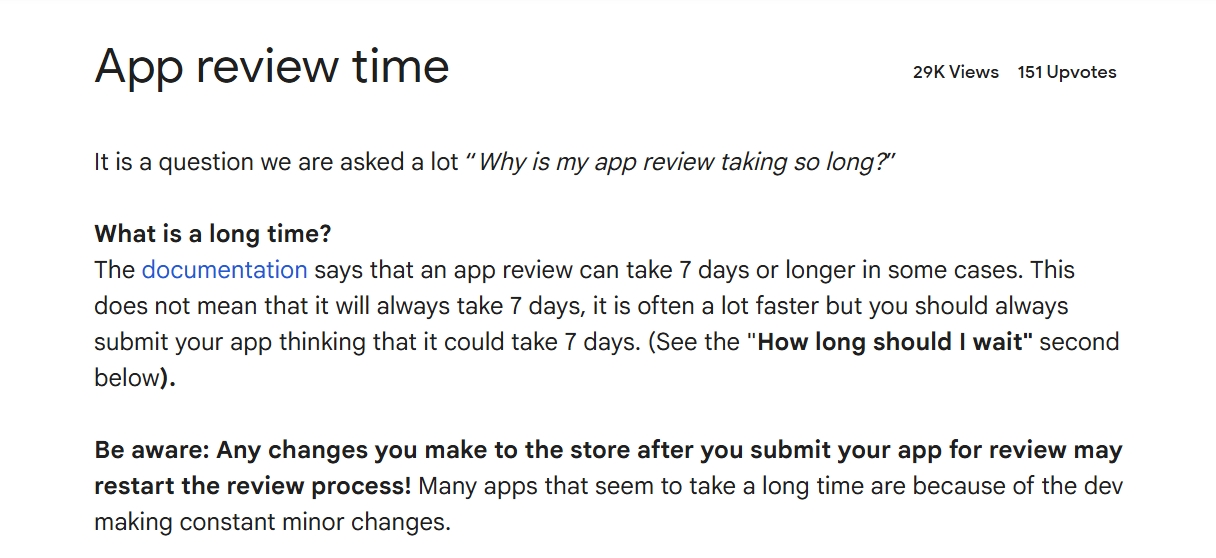
How the Google Play Review Process Really Works
When you hit “submit” in the Google Play Console, your app goes through two major checks:
- Automated scan: Google’s AI runs a quick sweep for malware, suspicious code, copyright issues, and anything that might raise red flags.
- Manual review: If the app passes the AI scan, a human reviewer steps in to check things like permissions, metadata, screenshots, and whether the app plays nicely with Google’s policies.
For most apps, this process takes a few days. But here’s the catch:
-
New developer accounts often face longer reviews.
-
Sensitive categories (like finance, healthcare, gambling) can take much longer.
-
Policy compliance issues—even small ones—can throw you back into review purgatory.
👉 Pro tip: double-check your descriptions, screenshots, and permission requests before submitting. A tiny oversight (like asking for unnecessary permissions) can add days to your wait.
What to Do If Your App Gets Stuck in Review
If your app feels like it’s been sitting forever, here are three ways to handle it:
- Be patient (at first). Wait at least 7 business days. Sometimes it’s just slow, and rushing won’t help.
- Reach out. After a week, use Google’s support channels—phone, chat, or email—to nudge things along.
- Withdraw and resubmit. If you discover a bug or a possible policy violation, fix it and resubmit with clear notes on what’s changed.
Remember: every case is different. One developer might get approved in 48 hours, while another waits two weeks. Keep an eye on your console notifications and logs—sometimes Google leaves subtle clues there.
The Faster Alternative: Skip the Wait with PWA
Here’s the hard truth: if speed is critical, Google Play’s review process isn’t always on your side. That’s where Progressive Web Apps (PWA) come in.
Unlike native apps, PWAs don’t need app store approval. They can go live instantly, load fast, and give users a native-like experience—all without downloads or installs.
Take ROIBest’s Android PWA Permanent Packages, for example:
-
No review delays → publish instantly.
-
Lightning-fast loading → smoother user experience.
-
More compliance control → fewer policy headaches.
For developers tired of waiting on Google Play, PWAs offer a real alternative—fast launches, global reach, and fewer restrictions.
Why ROIBest PWA Stands Out
ROIBest has built one of the most advanced PWA platforms out there. With the world’s largest compatibility lab—covering about one-eighth of all Android devices worldwide—it ensures your app works seamlessly across a massive range of phones and tablets.
The result? A reliable, smooth, app-like experience without the review bottleneck. For developers stuck in the Google Play queue, ROIBest PWA isn’t just a backup plan—it’s a way to launch with confidence, keep users happy, and protect your ROI.
About ROIBest PWA


