-
- Google Play Enforcement Measures for Policy Violations
-
- ROIBest’s Android PWA: A Smarter Solution
-
- About ROIBest
When reviewing whether an app or Google developer account violates policies, Google Play conducts a comprehensive evaluation based on multiple factors, including the app’s metadata (such as name and description), actual user experience, account history, third-party code, user reports, and proactive platform monitoring data.
⚠️ Important for developers: You must ensure that any third-party code used in your app (such as SDKs) fully complies with Google Play policies. This applies equally to native apps and PWA apps.
If a violation is found, Google Play will take tiered enforcement actions depending on the severity of the issue, and notify the developer via email with details on the decision and instructions for appeal.
🔍 Note: Takedown notices may not list all policy violations. Developers are responsible for thoroughly auditing their accounts and all apps—including PWA apps—to identify and resolve all compliance issues. Failure to address violations completely may lead to further penalties.
Google Play Enforcement Measures for Policy Violations
Google Play uses a combination of automated systems and human review to detect policy violations. Its AI-powered models can swiftly flag clear infractions, while more complex cases—especially those requiring contextual understanding—are escalated to manual review. Enforcement outcomes may impact the availability of your app across all regions and will remain in effect unless a successful appeal is submitted.
For repeated or severe violations—such as distributing malware, engaging in fraud, or jeopardizing user safety—Google may permanently terminate the developer account. Enforcement actions vary in severity and may include, but are not limited to, content demotion, feature restrictions, app takedowns, or account suspension. These consequences apply to all app types, including PWA apps.
📩 Developers can respond to enforcement actions by submitting an appeal using the instructions provided in the official Google Play notification email. If you believe the action was taken in error, you must provide clear and valid evidence to support your claim.
✅ Whether you’re building native or PWA apps, compliance with Google Play’s policies is critical to ensuring the longevity and distribution of your products on the platform.
1. Rejected Submission
When an app or update is rejected, it will not be published on Google Play.
If the rejection concerns an update to an existing app, the previously published version will remain available on the store.
Importantly, a rejection does not affect the developer’s access to the app’s existing user base, analytics, or ratings. This applies to all app formats, including PWA apps.
💡 Developers should carefully review the rejection reason provided by Google Play, ensure full policy compliance—especially in metadata, content, and SDK usage—and make necessary adjustments before resubmitting. For PWA apps, it’s also essential to verify any embedded third-party scripts or behavior that may trigger policy violations.
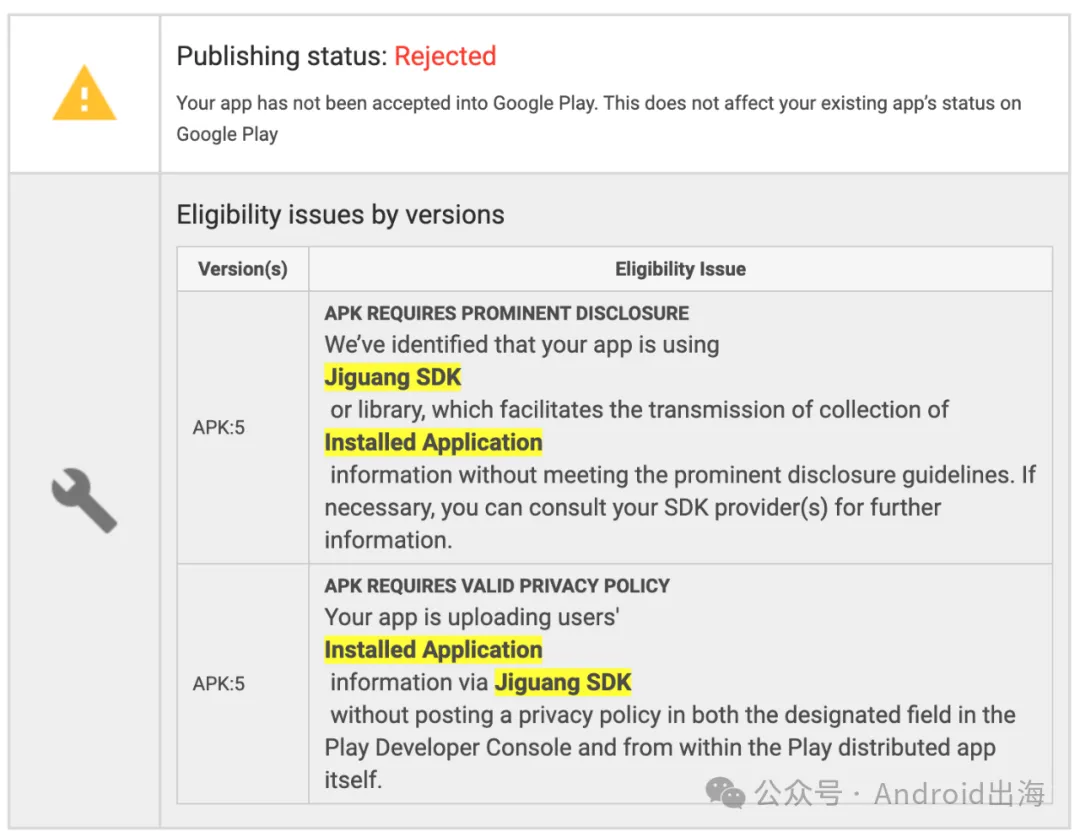
2. App Removal
When an app is removed from Google Play, all versions of the app—past and present—are taken down. Users will no longer be able to download the app, and its store listing will no longer be visible.
If the developer submits an updated version that complies with Google Play policies, the app’s visibility and availability can be restored. Until then, users will be unable to make in-app purchases or use billing features.
Repeated removals may result in the termination of the Google Play Developer account.
🔍 This policy applies to all types of apps, including PWA apps. Developers of PWA apps should ensure that their service workers, embedded scripts, and user experiences fully align with platform policies, especially when it comes to deceptive behavior, unauthorized payments, or harmful content.
3. App Suspension
When an app is suspended from Google Play, all versions of the app are taken down. Users will no longer be able to download the app, and the app’s store listing becomes unavailable.
Suspensions typically occur when an app has serious policy violations, repeated rejections or removals, or engages in behavior that poses a risk to users or the platform. Suspended apps can no longer be distributed using their existing APKs or app bundles.
In addition, users will not be able to make in-app purchases or use any in-app billing functionality.
Suspension is considered a strike against your Google Play Developer account. Multiple strikes can lead to termination of your individual and associated developer accounts.
⚠️ Developers of PWA apps must ensure that their web-based experiences, assets, and service integrations do not violate Google Play policies. This includes proper handling of third-party SDKs, accurate metadata, and full compliance with ad and data privacy standards.
4. Limited Visibility (Limited Publishing Status)
When an app is placed under limited visibility on Google Play, its exposure is significantly reduced, though it remains published. Users can still access the app’s store listing directly via a link, but the app will not appear in general discovery areas such as search results, charts, or category listings.
The app’s current store listing content remains visible to users, and existing users are still able to access the app.
There are typically two forms of limited visibility:
1) Regional Restrictions
Your PWA app may be restricted from appearing in specific countries or regions based on policy compliance, local regulations, or repeated violations in that market.
2) Account-Level Limitations
If your developer account is flagged for violations—such as abusive monetization, deceptive behavior, or lack of policy compliance—Google may apply visibility limitations across all apps under your account, including Progressive Web Apps (PWA apps).
⚠️ Maintaining full compliance for PWA apps—including user data handling, ad presentation, and region-specific guidelines—is essential to avoid exposure penalties and ensure continued visibility on Google Play.
5. Account Termination
If a developer account is terminated, all apps listed under that account—including any PWA apps—will be removed from Google Play, and the developer will be permanently prohibited from publishing new apps.
Termination may occur if a developer’s apps are repeatedly suspended, or if they are found to be in serious violation of Google Play policies, such as:
-
Distributing malware
-
Engaging in deceptive behavior
-
Compromising user safety
-
Violating monetization policies
Once terminated:
-
All apps, including PWA apps, will be delisted and inaccessible via the Play Store.
-
Users will no longer be able to view store listings or developer profiles.
-
In-app purchases and billing functions will be fully disabled.
-
Existing installs of your PWA app will remain on user devices but with limited functionality depending on policy violation severity.
⚠️ Important notice: If you attempt to register a new developer account using the same or related developer resources (such as the same identity, payment method, devices, or network), that new account will also be automatically terminated without refund of the registration fee.
To avoid such severe penalties, developers—especially those operating Android PWA apps—must ensure strict policy compliance across metadata, SDK usage, user data handling, ad presentation, and regional regulations.
6. Dormant Accounts
A dormant developer account is defined as one that has become inactive or abandoned, and no longer meets the standards of a “good standing” account as outlined in the Developer Distribution Agreement.
Google Play is designed to support developers who are actively publishing and maintaining high-quality apps, including PWA apps. To prevent misuse of the platform, Google may periodically deactivate accounts that show no apparent activity, such as:
-
Publishing or updating apps
-
Viewing performance statistics
-
Managing app listings and store details
Once marked as dormant and deactivated:
-
The account will lose access to the Google Play Console, including all reports, analytics, insights, and related tools.
-
All associated apps, including PWA apps, may become unavailable for updates or management.
-
The developer will no longer be able to engage with any Play services unless the account is reactivated.
⚠️ Important: Google Play will issue multiple email warnings prior to deactivation. Dormant account deactivation is non-refundable—registration fees will not be returned. However, developers are eligible to create a new account and resume publishing content, including Android PWA apps, in the future.
To avoid account dormancy, it’s recommended that developers maintain regular activity, especially if distributing PWA apps which benefit from active iteration and user feedback.
ROIBest’s Android PWA: A Smarter Solution
Facing the challenges above? Don’t panic—ROIBest’s Android PWA (Progressive Web App) is here to help you overcome them effectively.
Unlike traditional methods that struggle with app store limitations, ROIBest empowers developers by offering a fully functional PWA app that bypasses Google Play restrictions while maintaining a native-like experience. Backed by the world’s largest compatibility testing lab, ROIBest ensures your app runs smoothly across a vast range of Android devices and browsers—delivering consistent performance and reliable campaign scaling without the risk of takedown.
Even better, our latest feature—“Try While Install”—allows users to experience your app while it’s being downloaded, maximizing conversion efficiency. This innovation gives developers precise control over user emotions and intent, driving high-quality clicks that lead to actual conversions.
If you’re seeking a future-proof, scalable alternative to app stores, ROIBest’s Android PWA solution is your best choice.
About ROIBest


