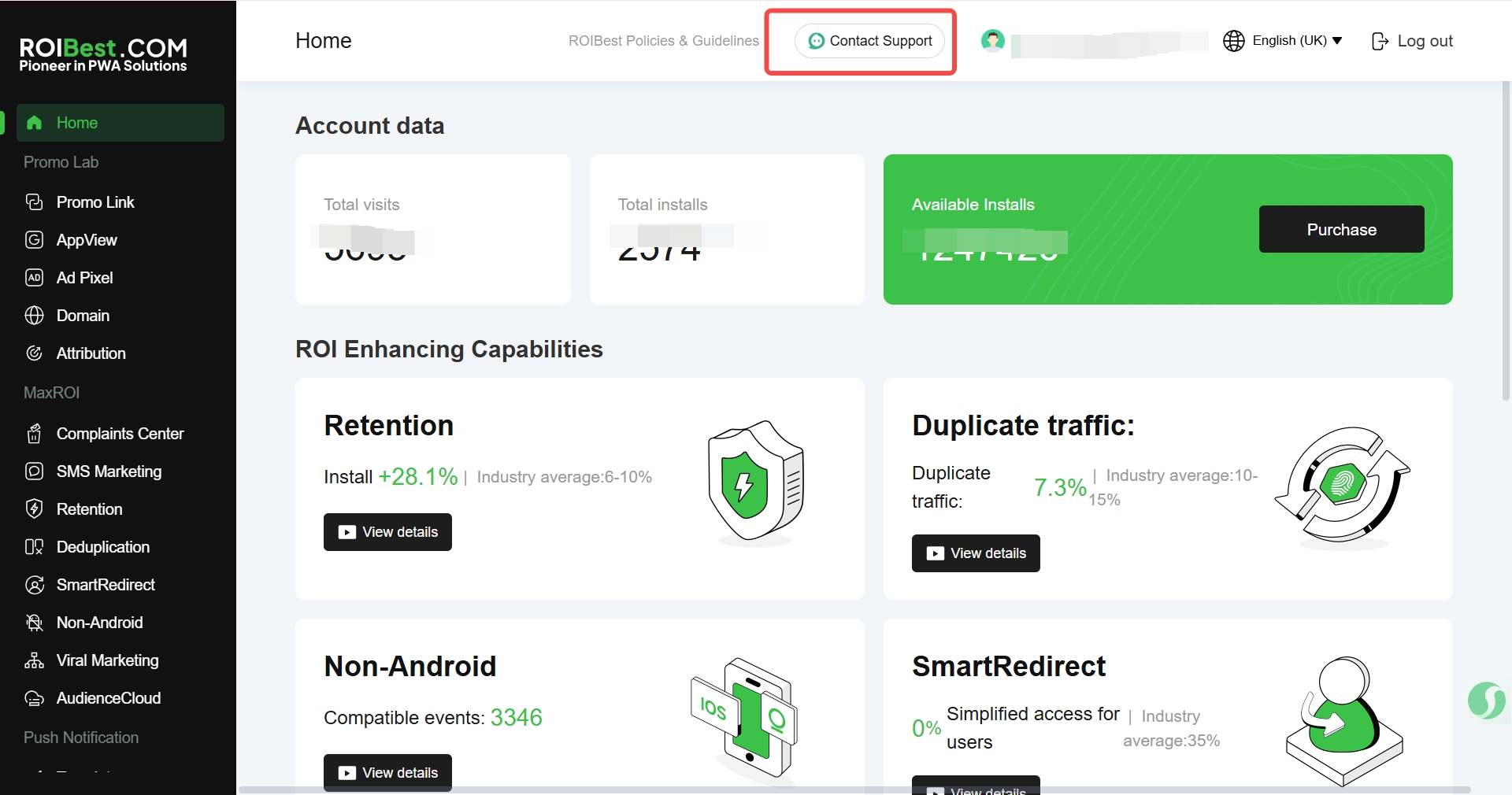-
-
Step 1
-
-
-
Step 2
-
-
-
Step 3
-
-
-
If You Have Any Questions Please Contact ROIBest Sales Team
-
-
-
About ROIBest
-
In today’s mobile-first landscape, building a seamless, install-free experience is no longer optional—it’s expected. That’s why PWA(Progressive Web App) is rapidly becoming the go-to solution for developers and businesses looking to break free from native app limitations. With benefits like lightning-fast loading, offline access, and no repeated downloads, PWAs are reshaping how users interact with content across devices.
However, while the concept of a self-built PWA sounds appealing, the reality is often more complex. From mastering Service Worker scripts and web app manifests to ensuring cross-browser compatibility and fine-tuning performance across Android devices, building a high-quality PWA from scratch demands serious time and technical know-how.
That’s where platforms like ROIBest Android PWA(Progressive Web App) step in. With a focus on maximum compatibility, fast deployment, and ROI-driven performance, ROIBest provides a powerful alternative to traditional app development. In this blog, we’ll show you how to create your own PWA with ROIBest in just three simple steps—no advanced coding required.
Step 1
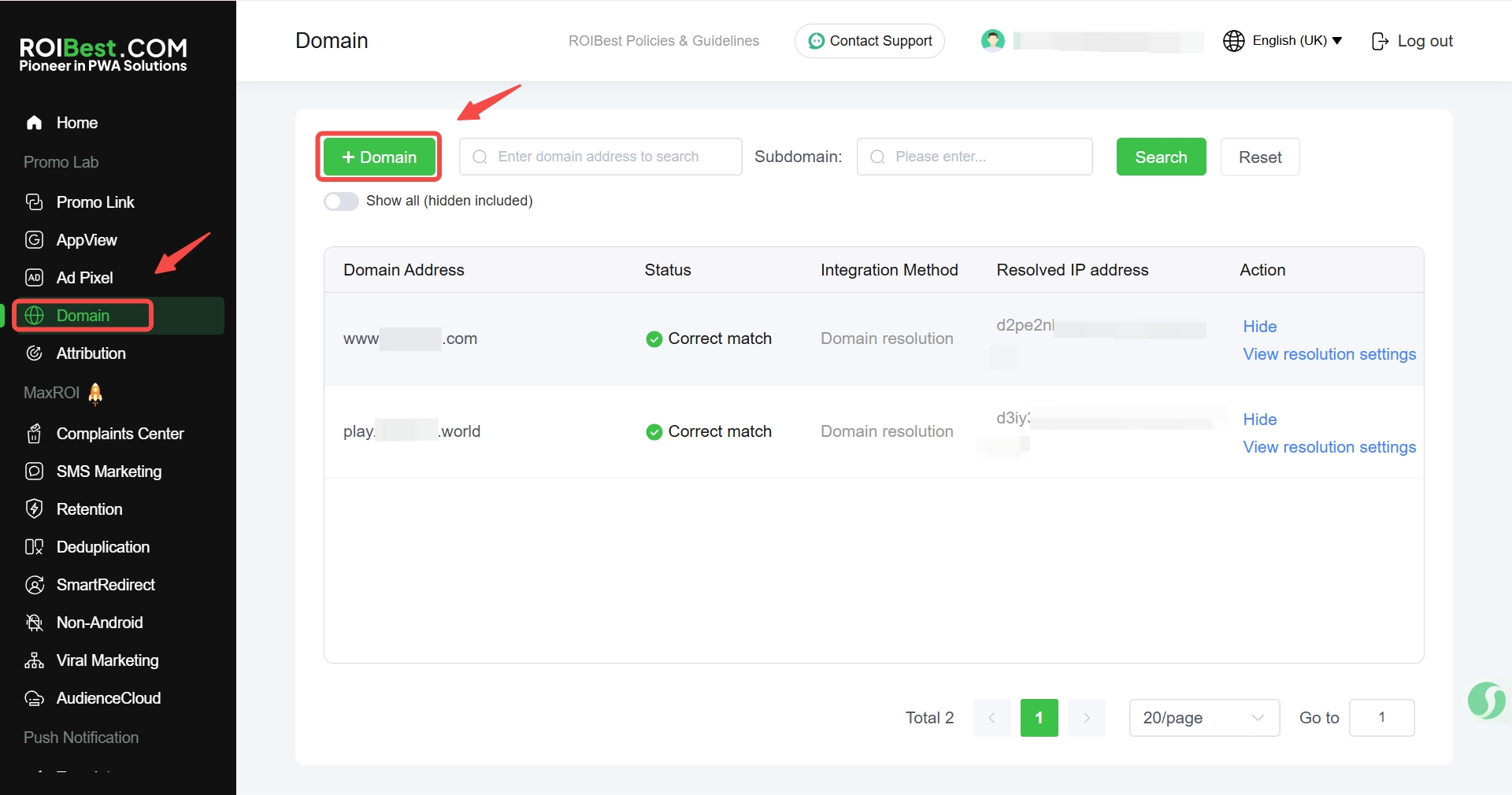
Step 2
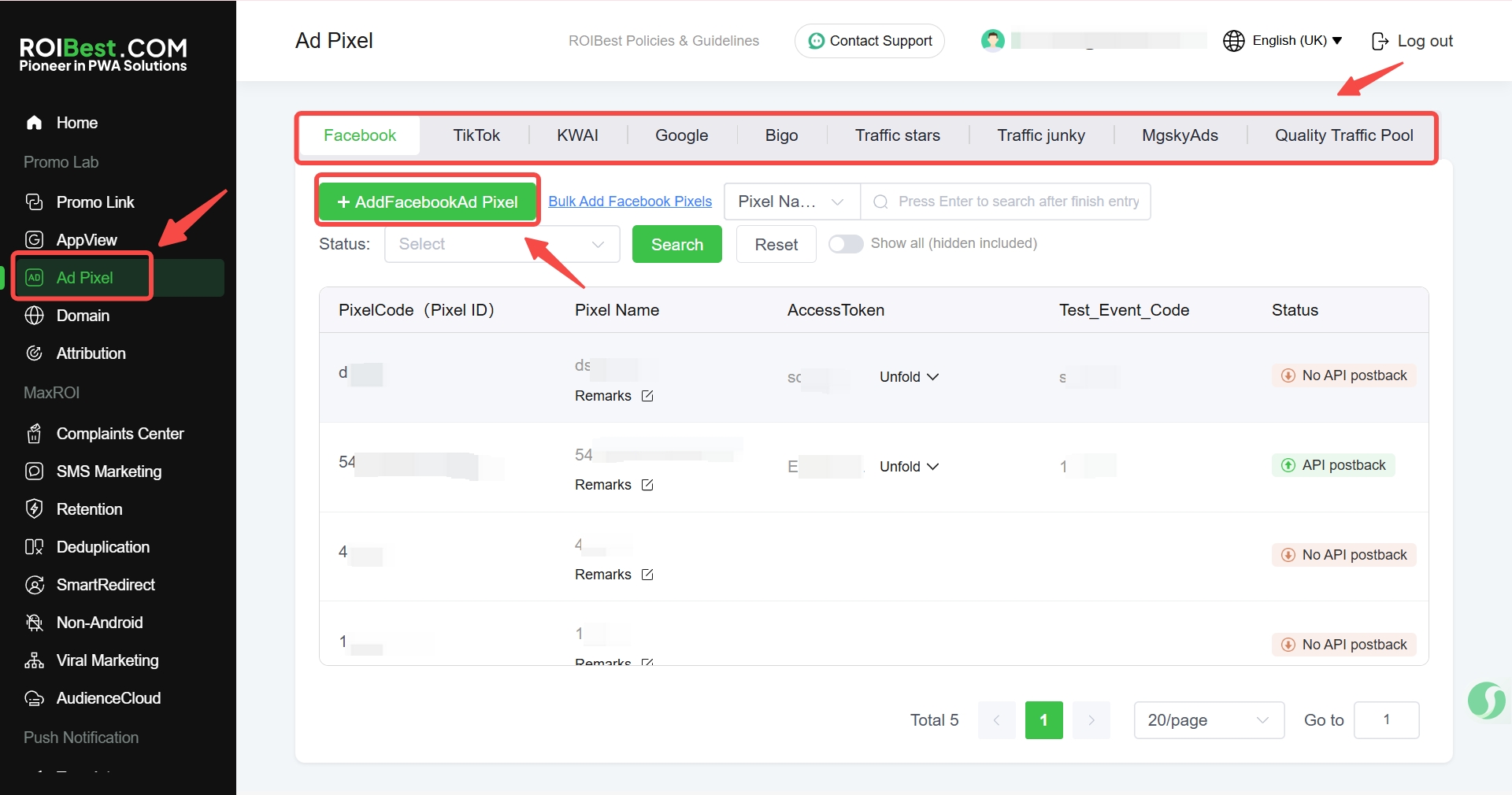
Step 3
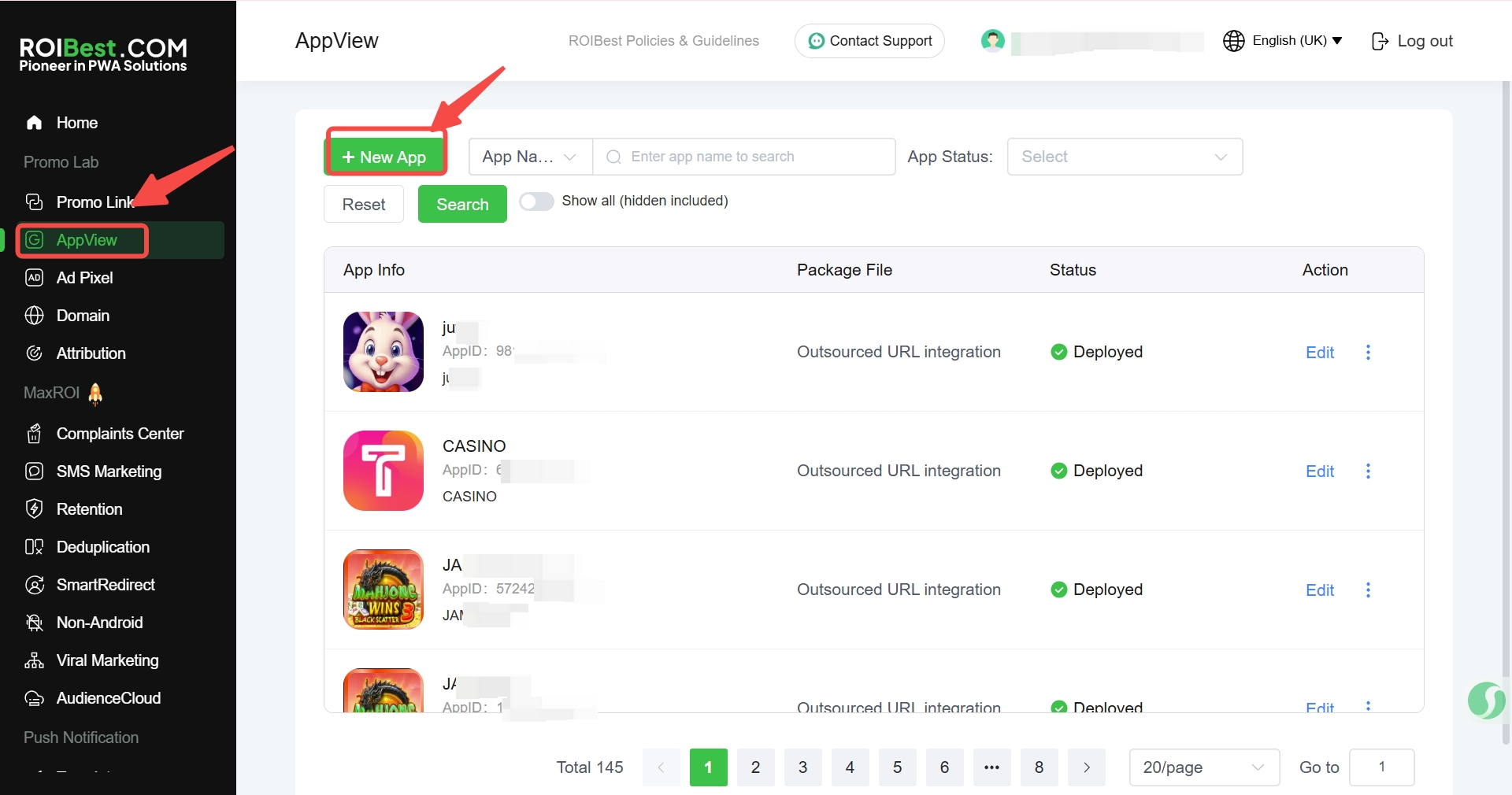
About ROIBest
ROIBest is a leading provider of the Android Progressive Web App (PWA) solution designed to help businesses expand globally, reduce risk, and boost ROI. This innovative approach addresses challenges faced by app-based businesses, including app store dependency and ad account bans.
By offering a comprehensive PWA creation and marketing platform, ROIBest removes these bottlenecks and empowers businesses to regain control of their user acquisition strategies with 10%+ conversion increase.
For years, ROIBest has been a trusted partner for companies in gaming, short drama, social, and tool & utility verticals, including ShortMax and EWORLD.